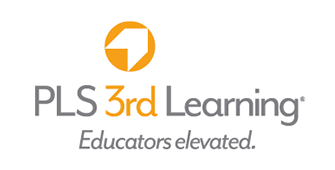Frequently Asked Questions
Hide All
(Click on the questions to see the answers.)
Question: How do I reset my password?
Answer:
- Click on your name at the top right hand side of the page.
- Click on "Settings" in the left-hand menu.
- Click on "Edit Settings" from the right hand menu.
- Check the "Change Password" option.
- Click on "Update Settings" once done.
Question: How do I access my course(s) on my tablet?
Answer:
- The Canvas mobile app does not work for these courses, however, you may access the courses through the browser on your tablet using the same URL as you would on your desktop computer.
Question: How do I leave comments for students within the Gradebook?
Answer:
- Please visit this link: http://guides.instructure.com/m/4152/l/55000-how-do-i-leave-comments-for-students-in-the-gradebook
Question: How can I allow attachments to be included in discussion posts?
Answer:
- Click on “Discussions” in the menu on the left side of the page.
- Click on the Gear icon in the upper right hand corner of the screen.
- Select “Attach files to discussions” from the dialog box.
- Click “Save Settings” button.
Question: How do I submit an assignment?
Answer:
- In order to submit an assignment, please click on the "Submit Assignment" link in the Sidebar at the top right side of the page. Then, when ready, click the “Submit Assignment” button at the bottom left of the page.
Question: Why can’t I edit my discussion post(s)?
Answer:
- The ability to edit discussion posts is controlled by the instructor. If you cannot edit your post, contact your instructor.
Quick Start
Quick Start Guide (pdf)Tutorial Videos
Orientation
First Time Login (02:32)Overview of Interface (03:02)
Global Navigation Menu (03:21)
Course Navigation Menu (10:34)
Help Corner (05:20)
More Detail
Overview (03:54)Announcements (07:54)
Assignments (13:28)
Discussions (10:24)
Grades (12:55)
People (07:11)
Modules (08:29)
Conferences (05:14)
Collaborations (07:25)
Settings (05:01)
Supplemental
Course Rubrics - GeneralSuccessful Online Learning
Linking Canvas with Google Docs (pdf)
Setting Up Google Docs in Your Course (for Instructors)
System Requirements (pdf)