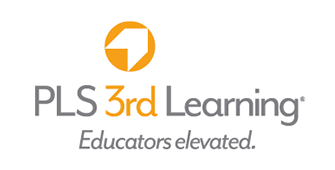Tutorial Home
Welcome to Tutorials and Help.
Here you will find what you need to help you have a successful course experience. There are a number of different resources available.- There is a printable pdf Quick Start Guide to give you an overview of Canvas and help you to hit the ground running.
- There is a Quick Start video, which covers the basics needed to get started.
- There are additional tutorials, which go into a bit more depth on various topics, ranging from how to get into your course for the first time to best practices for online learning.
- And there is a Help section, to help you find answers to any other questions you may have along the way.
A note about roles:
Most of the Canvas experience is very similar for Instructors and Participants. Equally, most of these Tutorials and Help apply to both Instructors and Participants. Some sections are written with the Participant in mind, some with Instructors in mind, but the content is meant for both roles. In many cases, your experience may vary slightly, and this may be noted. Where there are significant differences, such as grading and editing, it will be noted.A note about external resouces:
There is a wealth of useful information available on the Internet about Canvas. Please note, however, that PLS, Instructure, and others operate distinct versions of Canvas. So some of the information you find at external sites may be specific to other versions of Canvas, and may or may not apply to PLS’s version.Quick Start
Quick Start Guide (pdf)Tutorial Videos
Orientation
First Time Login (02:32)Overview of Interface (03:02)
Global Navigation Menu (03:21)
Course Navigation Menu (10:34)
Help Corner (05:20)
More Detail
Overview (03:54)Announcements (07:54)
Assignments (13:28)
Discussions (10:24)
Grades (12:55)
People (07:11)
Modules (08:29)
Conferences (05:14)
Collaborations (07:25)
Settings (05:01)
Supplemental
Course Rubrics - GeneralSuccessful Online Learning
Setting Up Google Docs in Your Course (for Instructors)
System Requirements (pdf)